| |
QuickTip for Importing 3dsmax Smoothing Groups
This quicktip will explain how to import 3dsmax smoothing groups into Ultimate Unwrap 3D using the FBX plugin.
3dsmax Smoothing Groups
Most basic primitives created by 3dsmax already have smoothing groups assigned, so we will begin by creating
some primitives.
Smoothing groups in 3dsmax can be accessed after an Edit Mesh modifier has been applied to the object. Then, one can select Polygon
to bring up the rollout dialog:
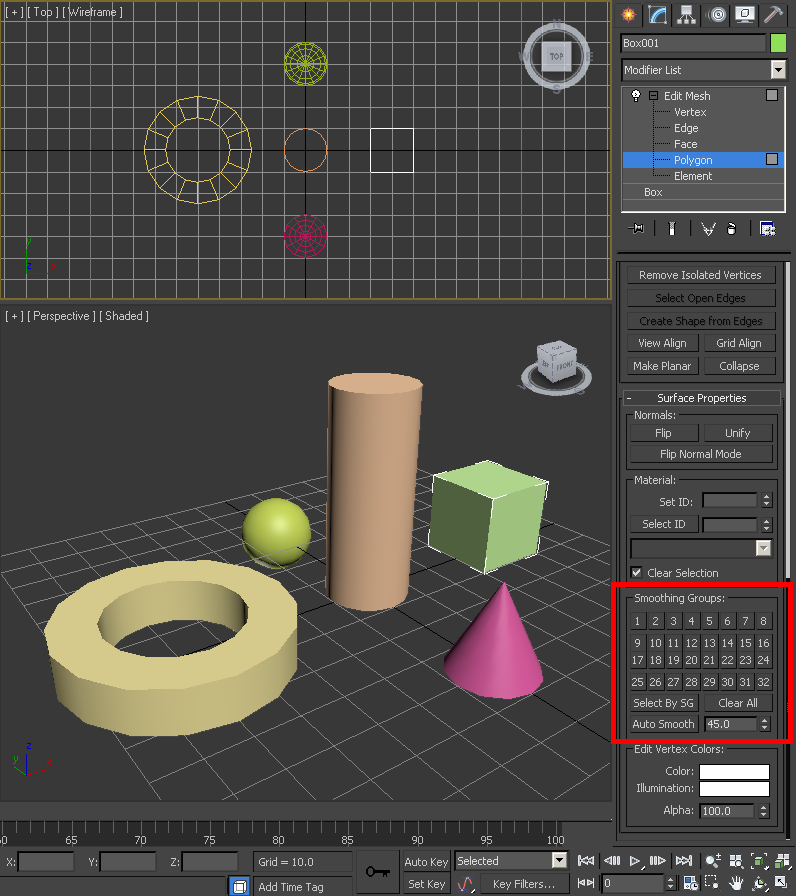
FBX Export
When exporting to FBX, open up the Geometry tab and check the Smoothing Groups option.
By default, this option may not be checked:
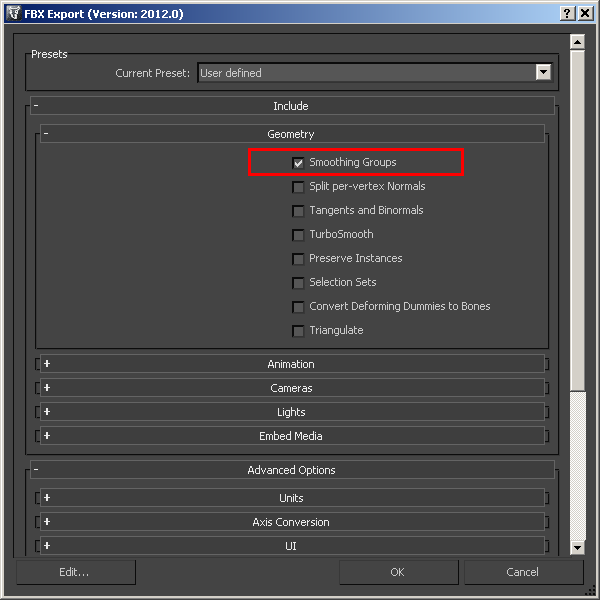
Import FBX
When importing FBX files into Ultimate Unwrap 3D, make sure the FBX dialog option Import smoothing groups is checked. If so,
the plugin will preserve smoothing groups by re-welding or splitting vertices. If successful, the green highlighted edges will show
the boundaries of the smoothing groups:
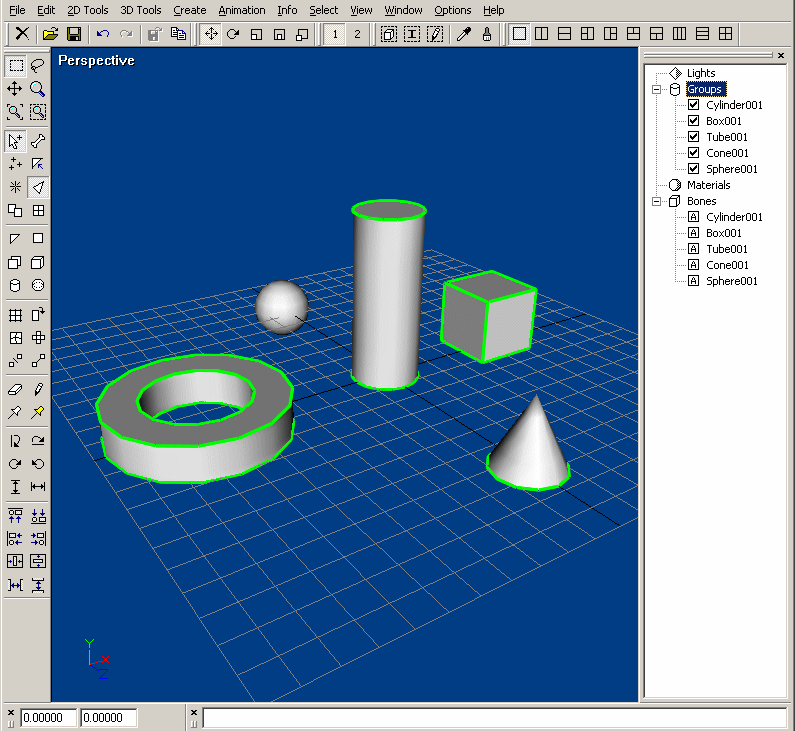
That's it! If you have any other questions about importing smoothing groups, please let us know.
|
|
